|
|
本帖最后由 Willian.Mo 于 2015-7-16 17:08 编辑
介绍:
Appweb是一个嵌入式HTTP Web服务器,主要的设计思路是安全。这是直接集成到客户的应用和设备,便于开发和部署基于Web的应用程序和设备。它迅速( 每秒处理3500多要求)而紧凑 ,其中包括支持动态网页制作,服务器端嵌入式脚本过程中的CGI ,可加载模块的SSL ,摘要式身份验证,虚拟主机, Apache样式配置,日志记录,单和多线程应用程序。
移植:
1.下载appweb源码:
https://embedthis.com/appweb/download.html
这里下载的是appweb-6.0.0。
2.解压源码:
[mw_shl_code=bash,true]$ tar -xf appweb-6.0.0.tar.tgz[/mw_shl_code]
3.下载附件中的openssl-1.0.1g.tar.gz(编译源码需要用到openssl库),解压到appweb-6.0.0目录:
[mw_shl_code=bash,true]$ tar -xf openssl-1.0.1g.tar.gz -C appweb-6.0.0[/mw_shl_code]
4.交叉编译:
[mw_shl_code=bash,true]$ make SHOW=1 -f projects/appweb-linux-default.mk \
ARCH=arm \
PROFILE=debug \
CC=/opt/gcc-linaro-arm-linux-gnueabihf-4.7-2013.04-20130415_linux/bin/arm-linux-gnueabihf-gcc \
LD=/opt/gcc-linaro-arm-linux-gnueabihf-4.7-2013.04-20130415_linux/bin/arm-linux-gnueabihf-ld \
ME_COM_OPENSSL=1 ME_COM_OPENSSL_PATH=./openssl-1.0.1g [/mw_shl_code]
编译成功后会在build/linux-arm-debug/目录下生成目标文件:
[mw_shl_code=bash,true]$ ls build/linux-arm-debug/
bin inc obj
[/mw_shl_code]
5.把build/linux-arm-debug/bin目录、src/server/web/目录拷贝到开发的/opt/appweb/目录。
6.拷贝src/server/sample.conf文件到/opt/appweb/web目录,重命名为appweb.conf。修改appweb.conf文件:
[mw_shl_code=bash,true]把Documents ./web 改为 Documents /opt/appweb/web [/mw_shl_code]
7.测试
[mw_shl_code=bash,true]# /opt/appweb/bin/appweb -v --home /opt/appweb/web --config appweb.conf
Configuration for Embedthis Appweb
----------------------------------
Version: 6.0.0
BuildType: Debug
CPU: arm
OS: linux
Host: buildroot
Configure: me -d -q -platform linux-x86-default -configure . -with openssl -gen make
----------------------------------
Security risk /opt/appweb/web is writeable by others
Security risk, /opt/appweb/bin/appweb is writeable by others
Using config file appweb.conf
Started HTTP service on *:80
Started HTTPS service on *:443
Running as user "nobody" (99), group "nogroup" (99)[/mw_shl_code]
在pc机浏览器中输入开发板IP(如:192.168.1.100),如图所示:
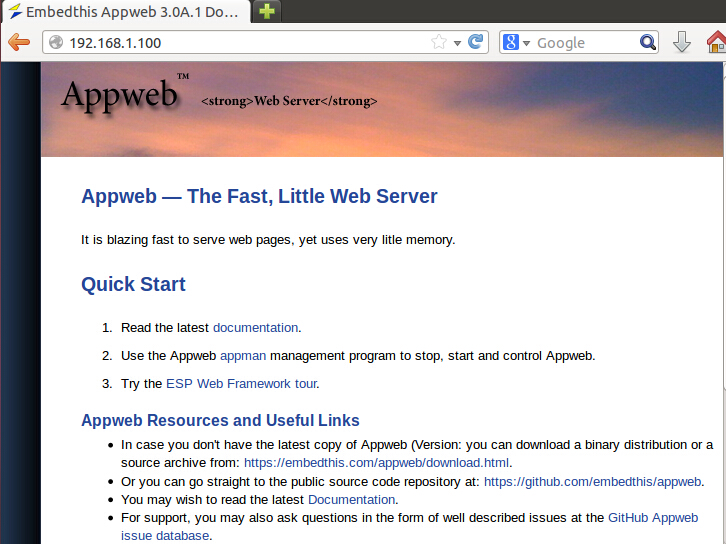
|
|